By Isabella Liu
Like I said in my first entry, I work in the lab two days a week due to my schedule. Sometimes, when my course-load becomes heavy, I’m unable to come in and run my reactions. To compensate for this, I do a lot of literature searches and ask the necessary questions before coming to the lab to run my reactions; when I do come in during my two days, I make sure that no time is being wasted.
To be honest, after I completed my honours project, there was a period where I felt like I deserved a break. I would go into the lab, re-do some of the reactions I worked on during the summer, and make su re that I got replicable results. People in the lab encouraged that; they all said that I should be thankful that I have this opportunity and enjoy my time in the lab. What they said was partially true, what they didn’t include is the hard work that comes after “enjoying.” October came along and my graduate student was going to graduate. That was when it dawned on me: I was going to have to work independently, solve questions by myself (or ask my Professor Li), all without the help of my graduate student. Her departure gave me a little nudge – it was time for me to start doing my research.
re that I got replicable results. People in the lab encouraged that; they all said that I should be thankful that I have this opportunity and enjoy my time in the lab. What they said was partially true, what they didn’t include is the hard work that comes after “enjoying.” October came along and my graduate student was going to graduate. That was when it dawned on me: I was going to have to work independently, solve questions by myself (or ask my Professor Li), all without the help of my graduate student. Her departure gave me a little nudge – it was time for me to start doing my research.
On the topic of literature searches, people often fall into the trap of getting distracted – you’re on your computer, so you automatically get the feeling that whatever you do on your computer is personal. That’s when the personal and work space blur. To counteract this, I make sure that my workspace is as foreign to me as possible (i.e. I don’t put up photographs or have snacks laying around). Basically, I’m invisible. My desk is also clean – the mess I make on other days is swept away when I write my interim report.
Once your workspace is prepared, finding and organizing relevant articles efficiently is the next challenge. There are several sites that I go for literature searches:
- Google Scholar (GS) – it’s awesome for recent articles, but if you want to look for specific articles, such as reviews, go to
- SciFinder (SF) – this was introduced to me by one of my lab courses. You can filter your searches according by authors, the number of cited articles, etc… The only downside is that it is extremely slow, and logs you out quite frequently. Moreover, it opens up a new window every time you click on the article link.
To balance the advantages and disadvantages of each system, I use GS in conjunction with SF. Once SF gives me the article titles I’m interested in, I go to GS and type in the title. In a split-second (literally, 0.01 second), the article is found and its citation exported.
For exporting citations, GS is awesome. Log into your Google account and head to GS. Click on “settings” in the right-hand corner.

Scroll down to the lowest option – you can choose to export your citations directly according to the type of citation software that you use.
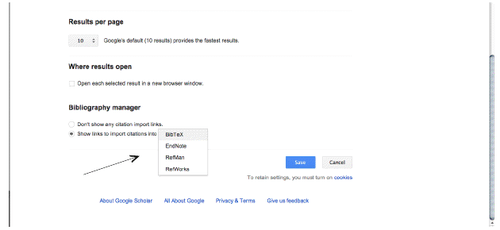
I use BibTex, so every article I search in GS will give me the option of “Import to BibTex.” All I have to do then is copy/paste the BibTex information in a text document. Give it a try – it will change your world!

Look out for more Chemical Conundrum posts from Isabella in January!
(Photo : By Tom Morris (Own work) [CC-BY-SA-3.0 (http://creativecommons.org/licenses/by-sa/3.0) or GFDL (http://www.gnu.org/copyleft/fdl.html)], via Wikimedia Commons)

